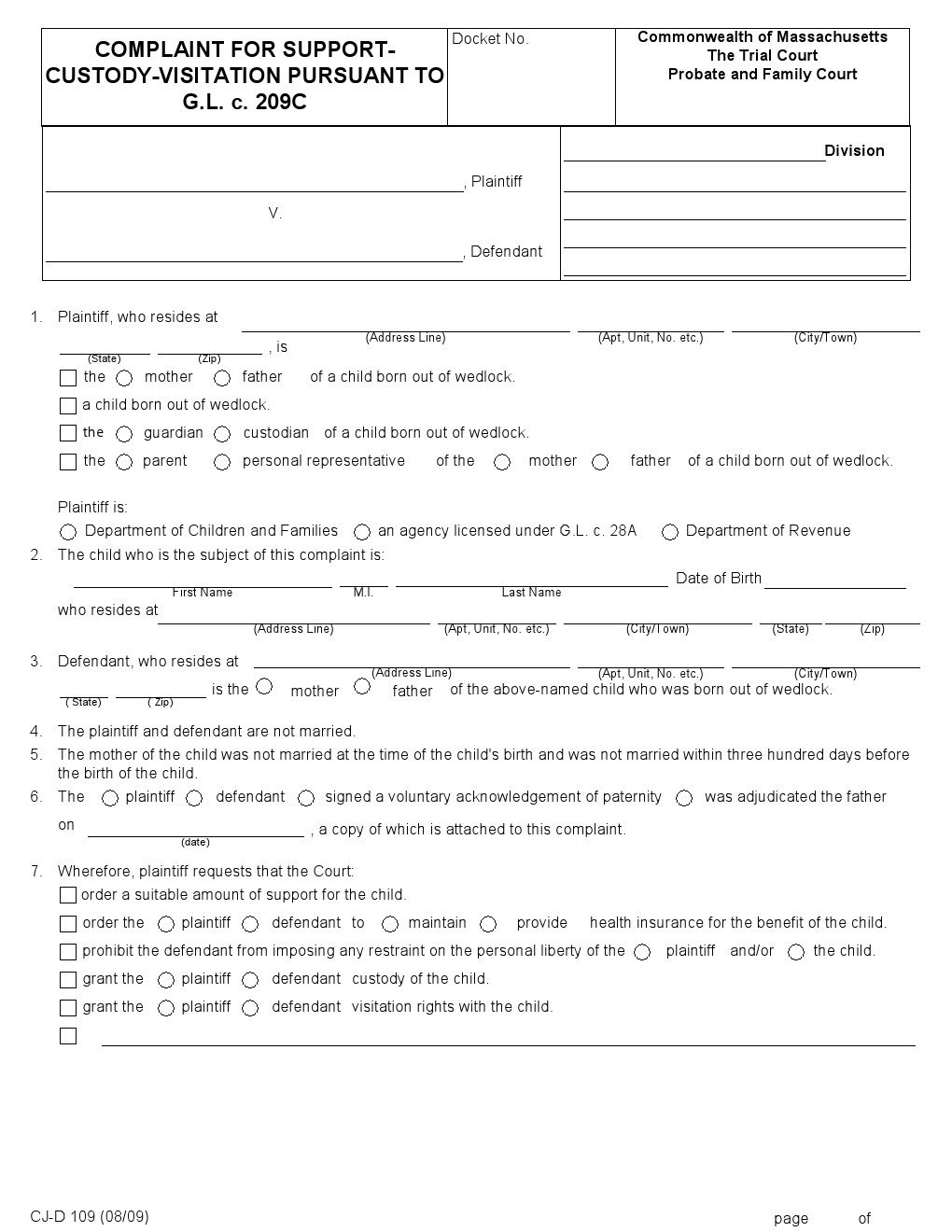Massachusetts Child Custody Form CJ-D 109, is a petition filed by the plaintiff before the Probate and Family Court, Commonwealth of Massachusetts to request an order for providing support, custody, and/or visitation rights. This child custody form for Massachusetts is in conformity with the directives offered in G.L. c. 209C.
The plaintiff must type or print the form completely and accurately. You as a plaintiff need to enter various details about the petition and the parties involved along with making selection of choices. This Child Custody Form of Massachusetts has 7 parts requiring inputs and the second page of the form has space reserved for the signature of the plaintiff. However, notarization of the signature of the plaintiff before the Notarial officer or the Massachusetts Notary Public is not necessary.
Begin entering the information in Massachusetts Child Custody Form by providing names of plaintiff and defendant on the respective lines. Enter Docket number if available and then select the division among the options in the drop down menu.
Filling for a Child Custody in Massachusetts
Part 1 – Information of Plaintiff
Enter your address as required in part 1 and continue by giving information about your relation. Select if you are mother/father, a child, guardian, or other. Select the right option and make selection of the sub-option from the available choices. You must select one choice to indicate if you are Department of Children and Families, agency licensed under G.L. c. 28A, or the Department of Revenue from the options listed in the child custody form of Massachusetts State.
Part 2 – Information of Child
Type first, middle, and last name of the child and subject of the CJ-D 109, Massachusetts Child Custody Form. Then insert the date of birth of the child. Provide detailed information like address, apartment or unit number, city, state, and zip code about the child in subsequent spaces.
Part 3 – Information of Defendant
Enter address, apartment or unit number, city, state, and zip code of the defendant. Provide the relationship of the defendant to the child.
Part 6 – Information of Paternity
Make a selection between a plaintiff or defendant, then mark your response if signed a voluntary paternity acknowledgement or if adjudicated the father, then insert date, and attach a copy of the same in part 6 of CJ-D 109, Massachusetts Child Custody Form.
Part 7 – Plaintiff’s Request to Court
Select each box in part 7 for request to the Court to pass an order for
- Child support
- Health insurance
- Prohibit the defendant from imposing restraint on personal liberty of the child and/or the plaintiff.
- Custody of child
- Visitation rights
- Any other request on the blank space.
Signature
Insert date and then sign on the next page of CJ-D 109, Massachusetts Child Custody Form. Then print your name and type your address in the required format along with primary phone number and BBO number to complete preparing the child custody form.
Massachusetts Child Custody Form
Preview Massachusetts Child Custody Form